Overcoming Cybercrastination
- Isi Dixon
- Feb 1, 2020
- 2 min read
Updated: Apr 24, 2020
Have you ever found yourself "quickly" checking Facebook, Instagram, LinkedIn or any of the other social networking sites, maybe "briefly" updating Twitter or messaging with a friend for "a bit", checking out a video or two on YouTube or playing a few minutes on a game and suddenly it's over two hours later? What just happened? Did you get sucked into a time vortex? No, not really, although that would make a great excuse. No, you simply found yourself cybercrastinating - procrastinating the modern way.
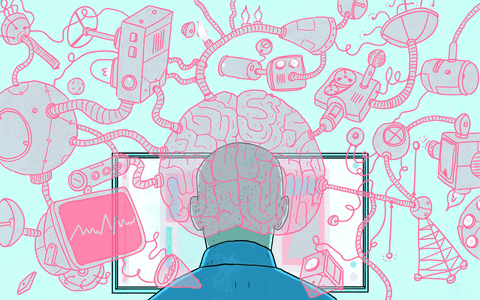
Putting things off that should really be done, by doing something else, something a lot more enjoyable. And you have also done something for your social life, kept in touch with friends, maybe played a little game, all lovely stuff. Except that it kept you from doing what was on your agenda, on your To Do List or something that simply needed doing.
I really don't know what it is about social networking sites, there is something addictive about them. I can't say that I am immune to them either. I frequently visit them, but I am aware what this can do to my schedule. It completely messes it up if I'm not careful.
What can you do about cybercrastination?
You want to stay in touch with friends and keep up with the news and that's fair enough. So, here are some tips you might find useful to combat cybercrastination:
Decide beforehand how long you want to spend on your device for that reason, but be realistic.
Set a timer - this could be a kitchen timer or use one of the many timer apps. Make sure you use the Count Down option, otherwise you simply measure how long you are online. Also have your sound on, otherwise you miss the alarm bell when it goes off.
You can use social media or a game to give yourself a treat for things accomplished. Allow yourself a longer session after "being good" with your To Do List for instance.
If you are working at the computer, make sure you log out of any messaging programmes so that that you are not constantly tempted. And set your phone to “no notifications”. You don’t’ need the distraction.
If you work from home, create yourself a "work" user account. Block all websites you use to procrastinate for this account. You are less likely to constantly log off and on as a different user just to check Facebook.
Hooked on blogs? Set up an aggregate reader for blogs such as Inoreader or Tiny Tiny RSS, so that all feeds of blogs you like to follow are in one place. You can then decide when you want to look through those updates without wasting time trawling through all the blogs separately.
As you can see you can use technology quite well for this purpose. And why not? Let's fight the procrastination superhighway by making use of it.
If you found these tips useful, please share this post on social media, using one of the buttons below. Thank you very much!
.png)
Comments